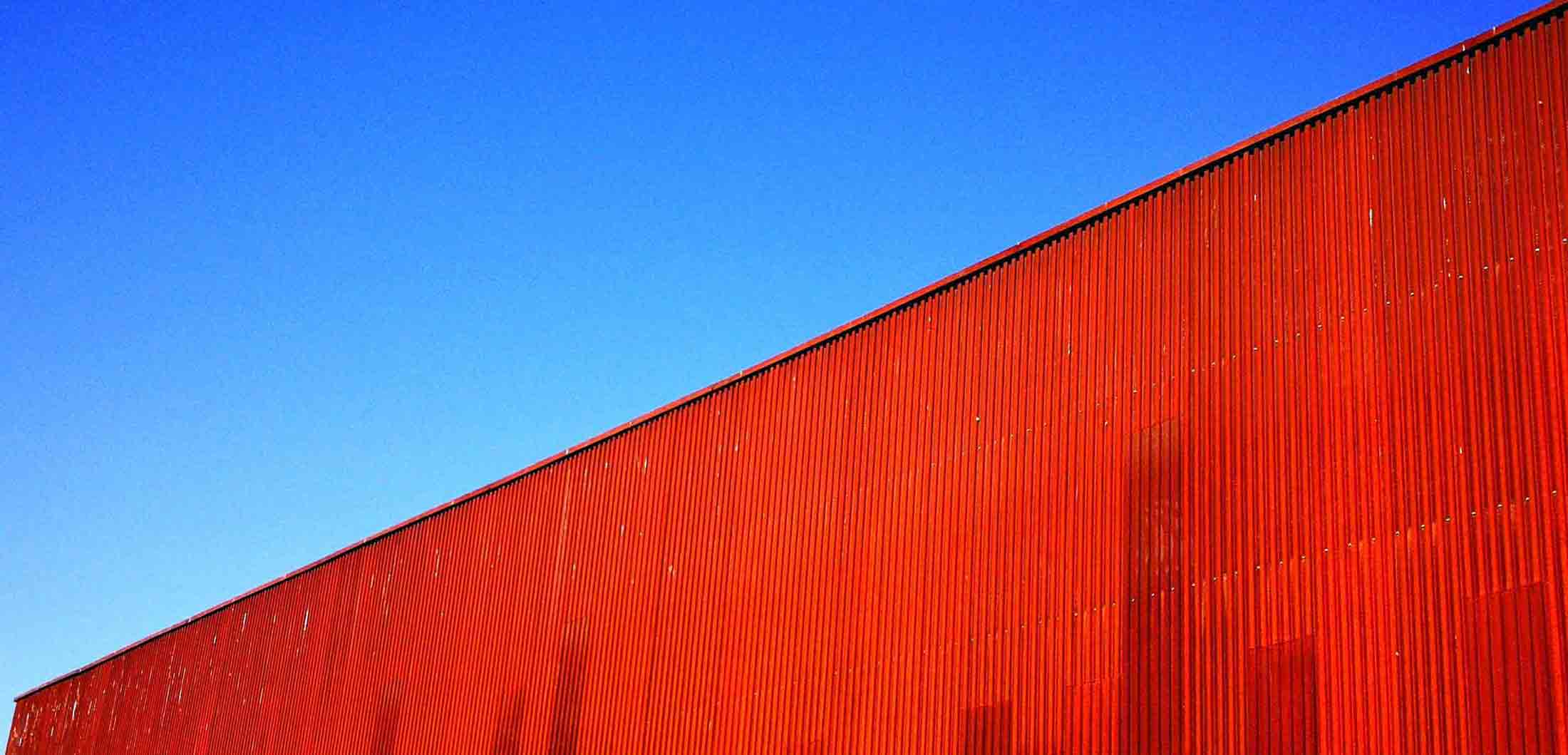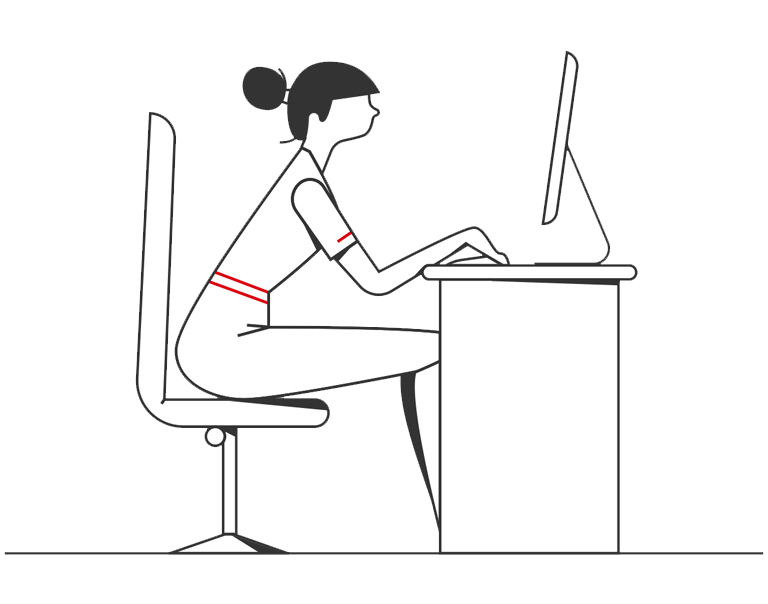Apple, iPad, and iPhone are trademarks of Apple Inc., registered in the U.S. and other countries. App Store is a service mark of Apple Inc.
Google, Android and Google Play are trademarks of Google Inc.
BlackBerry®, RIM®, Research in Motion® and related trademarks, names and logos are the property of Research in Motion Limited and are registered and/or used in the U.S. and countries around the world. Used under license from Research in Motion Limited.
Microsoft® is either a registered trademark or trademark of Microsoft Corporation in the United States and/or other countries.
United States persons (including entities) may be subject to U.S. taxation on their worldwide income and may be subject to tax and other filing obligations with respect to their U.S. and non-U.S. accounts. U.S. persons and entities should consult a tax advisor for more information.
HSBCnet services provided in the United States by HSBC Bank USA, N.A. HSBCnet features and functionality may vary by country. Subject to U.S. sanction regulations. HSBCnet Mobile services are not available in connection with HSBCnet profiles in all countries and are subject to phone provider capabilities.
Data rate charges may apply.
(c) HSBC Bank USA, N.A. 2016 ALL RIGHTS RESERVED. Member FDIC.